#!/bin/sh -e
workdir=archive
mkdir -p "$workdir"
# Just C wouldn't work, since mail(1) would reject UTF-8 input later
export LC_ALL=C.UTF-8
tempfile=$(mktemp) log=link-archiver.log fails=link-archiver.fails
lastlog=link-archiver.lastlog lastfails=link-archiver.lastfails
trap "rm -f -- '$tempfile'" HUP INT TERM EXIT
# To circumvent the read command's handling of sequences of whitespace,
# prefer the ASCII Unit Separator over, e.g., Horizontal Tabulation
us=$(printf "\037")Stage 5: Deal with the carnage
As you might have noticed, we’ve also created a ‘quickfix’ file. This can be
loaded into VIM through either its -q option, or the :cfile command.
With some luck, you’ll be able to just copy over the Internet Archive’s search results and call it a day, though my success rate isn’t really that great with it, and I tend to look whether I can find the content’s new home address first, anyway.
It’s handy to map the commands for iterating through Quickfix List entries to simple keypresses. For example, to mimic Qt Creator:
nnoremap <F6> :cnext<CR>:cc<CR>
nnoremap <S-F6> :cprevious<CR>:cc<CR>A less convenient but more portable option would be
vim-unimpaired's ]q, [q bindings.
In general, this approach isn’t entirely optimal, seeing as line numbers may get outdated fast, especially within large files, and resolved links don’t disappear from the list. Still, I find it more than adequate for my purposes.
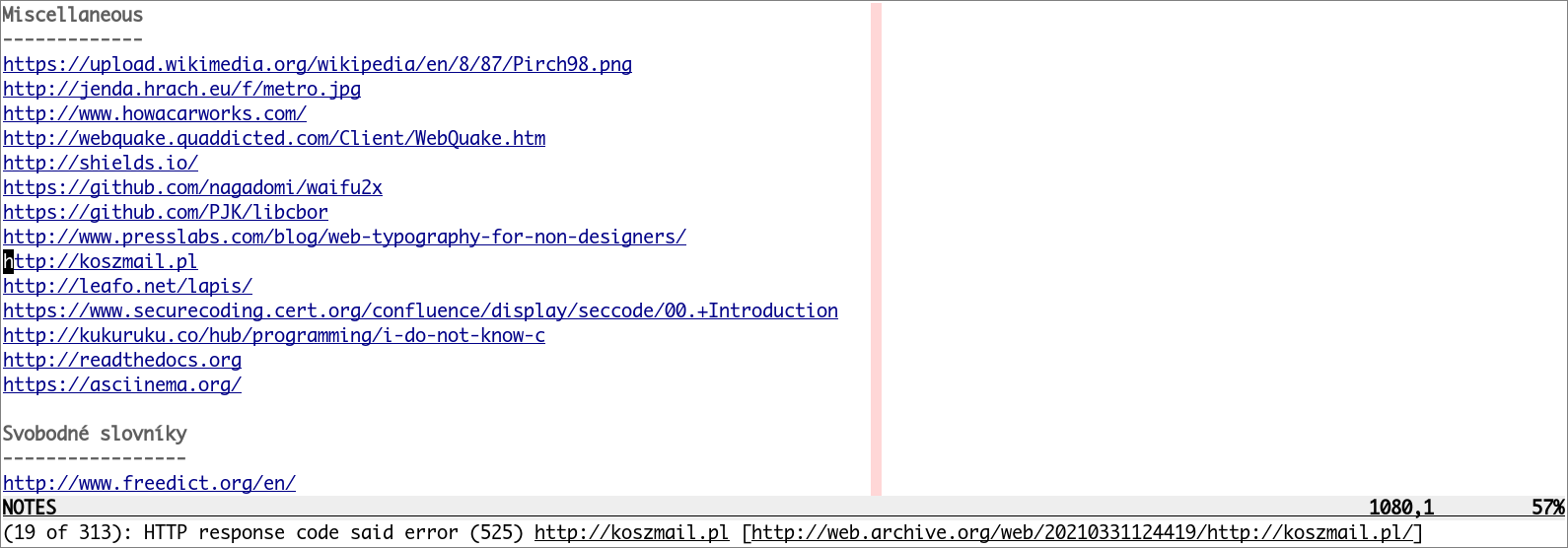
Comments
Use e-mail, webchat, or the form below. I'll also pick up on new HN, Lobsters, and Reddit posts.