
wmstatus
Several years ago I got into the tiling window manager business out of annoyance, starting with awesome, later converting to dwm and finally ending up at i3. One aspect of them is that they allow you to specify what exactly you want to see in the (task)bar by way of an external program. Me being me, I’ve written a C application to generate the information, and also to respond to some global shortcuts in order to make better use of already initiated connections to various daemons. It handles:
-
PulseAudio volume display and control, including soundcard output switching to switch the very audible relays on my ASUS Xonar Essence STX, even though that card has been in my storage for some time now, as I no longer have anything to plug it into.
-
Brownian noise playback for improved sleep quality, no matter what time of day it is.
-
Music Player Daemon playback information and control.
-
Network UPS Tools status report. Not that I would miss the beeping alarm when the power’s off, but I can see when something eats too much power, or an estimate of remaining time on batteries.
-
Laptop battery status is pretty obvious.
-
Weather display via an external Perl script since I don’t want to parse volatile XML in C.
-
Keyboard layout switching within the set of groups that are active in the X server.
-
Display brightness and input switching via tools mentioned later in this article.
-
Suspend lock, as well as autosuspend (the GNOME Settings Daemon doesn’t work). Sponsored by systemd-logind and DBus.
-
DPMS force off for when I want to open the windows without having inspects fly into the room because of the bright display.
It’s not even that much code, yet it makes all the difference in making my computers comfortable to use. Though I’m slowly running out of keys to bind all these actions to. Back when I had a standard tenkeyless keyboard, it looked like this:
Unfortunately at the time of writing NUT is completely broken in Archlinux because of OpenSSL, however for completeness the status area normally looks something like this:

Brownian noise
Many things become deep rabbit holes with me. Here I had to understand how to produce this kind of sleep-compatible noise, and then verify that what I came up with had the desired properties. The most important parameter turned out to be the rate of the integrator’s leakiness, because while it won’t by any means ensure that your signal stays within the range and doesn’t click (at least unless you set it unreasonably low), it’s a very effective means of reducing unpleasant low frequency rumbling:
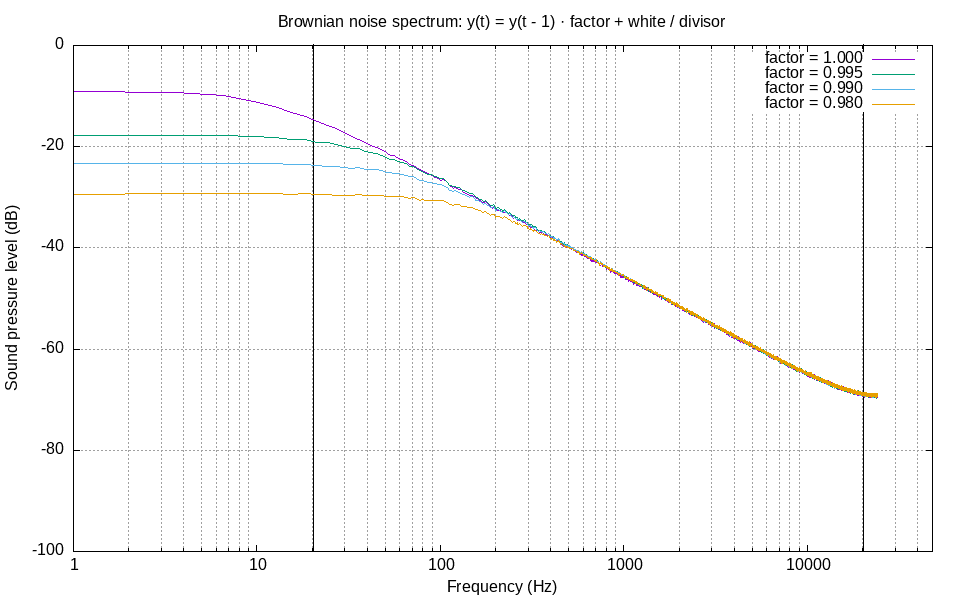
On the other hand, the divisor for the white noise that’s being integrated doesn’t seem to be of particular interest. Anything from 5 to 10 looks about alright. Notice that the attenuation of roughly 20 dB per decade is a property of the integration.
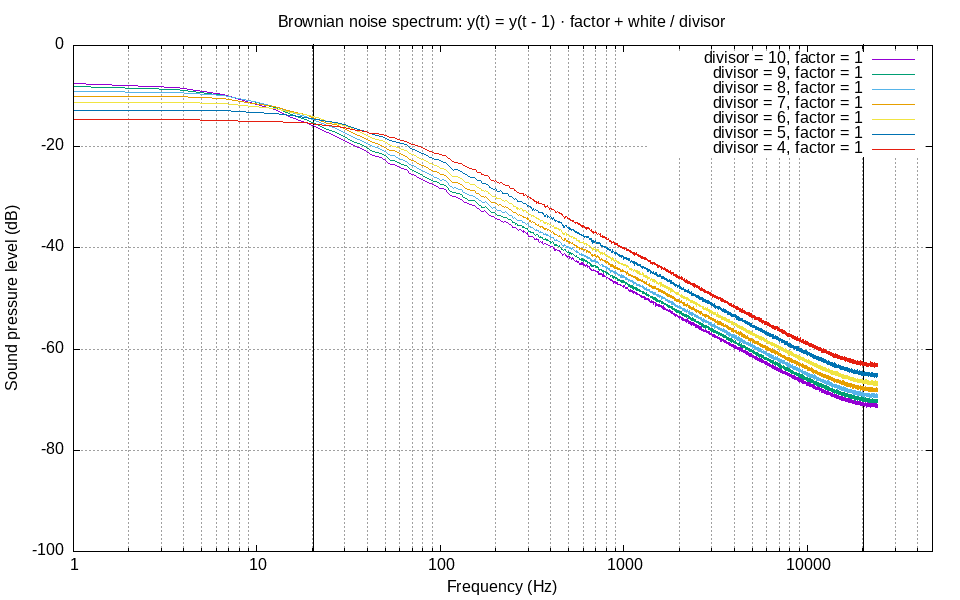
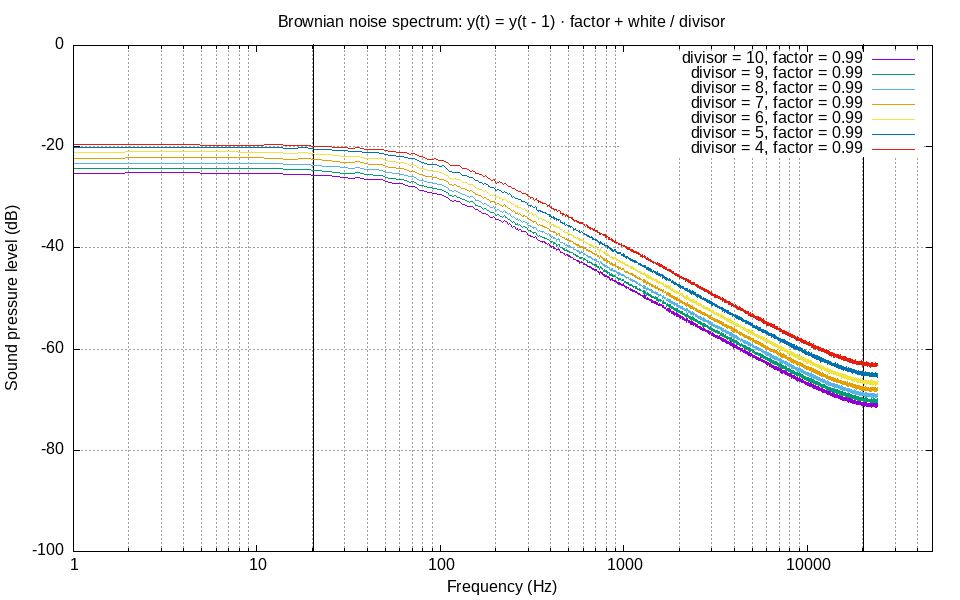
I’ve noticed that PulseAudio spends considerable CPU time on resampling 44.1 kHz signal to the sound card’s chosen 48 kHz. But it’s quite apparent that I can tell it that my audio data is either. The difference is exactly as imperceptible as it looks on this plot:
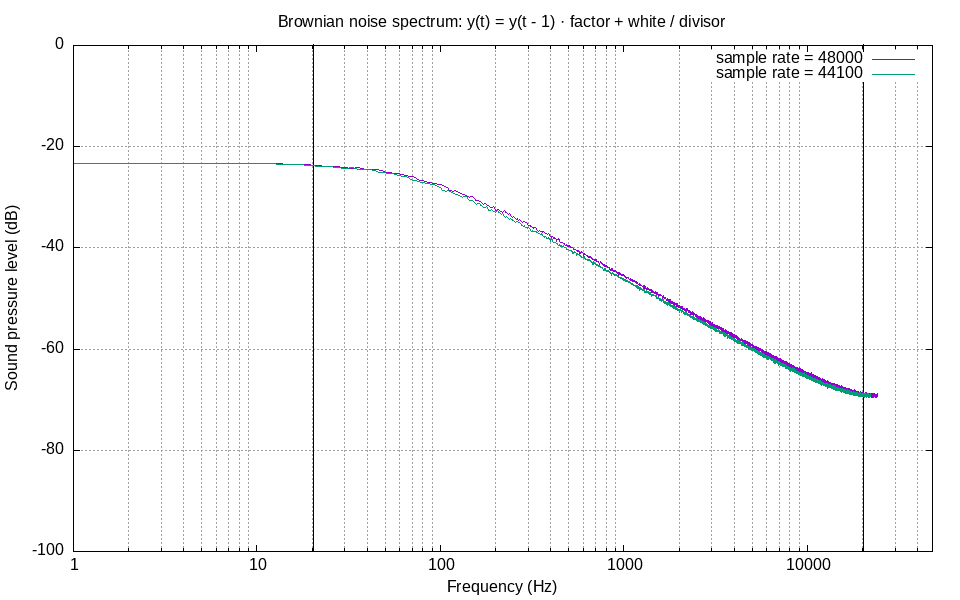
One cool thing that I haven’t seen people write about is that the Hann window, as well as some others, as I suspect, adds up to cover the whole signal when you do DFT averages with 50% overlapped windows:
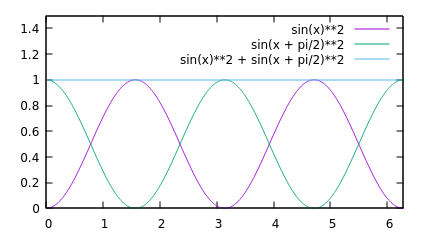
Also, the GNU C Library seems to have a good random number generator these days.
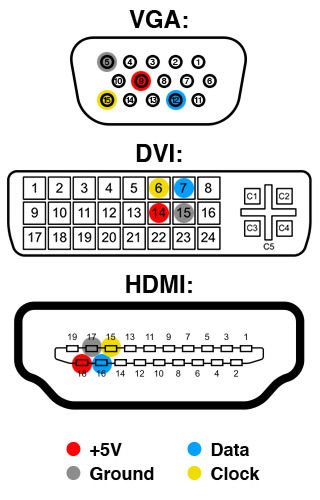
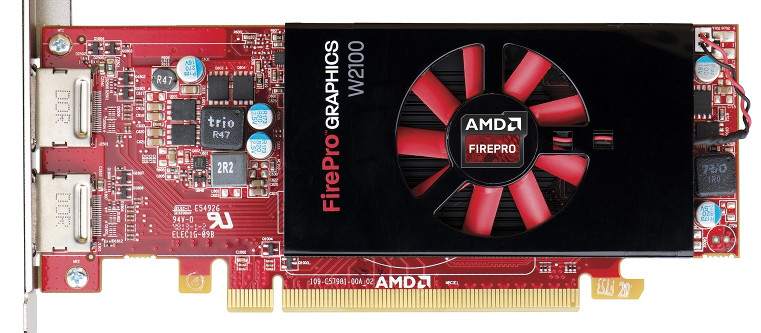
Comments
Use e-mail, webchat, or the form below. I'll also pick up on new HN, Lobsters, and Reddit posts.